A Comprehensive Journey Through the Evolution of Microsoft Windows Operating System: From Windows 1.0 to Windows 11
The Microsoft Windows operating system stands as an integral part of modern computing, shaping the way we interact with computers and devices. From its inception with Windows 1.0 to the latest iteration, Windows 11, the journey of this iconic operating system has been marked by innovation, evolution, and user-centric design. In this article, we will take an in-depth look at the history of the Microsoft Windows operating system, highlighting key milestones and advancements that have defined its evolution.
Windows 1.0: The Birth of an Era
Launched in 1985, Windows 1.0 marked Microsoft's entry into the graphical user interface (GUI) realm. This version introduced users to a novel way of interacting with their PCs, moving beyond the command-line interface. It featured multitasking abilities, overlapping windows, and basic applications like Calculator and Notepad.
Windows 3.0 and 3.1: Popularizing the GUI
The release of Windows 3.0 in 1990 propelled the operating system's popularity. This version brought improved performance, enhanced graphics, and the introduction of Program Manager and File Manager. Windows 3.1 followed suit, refining the user experience and solidifying the GUI as a standard feature in computing.
Windows 95: A Game Changer
Windows 95, launched in 1995, was a watershed moment for Microsoft. With its iconic Start menu and taskbar, Windows 95 revolutionized the user interface and introduced features like Plug and Play, 32-bit applications, and improved networking capabilities.
Windows 98 and Windows ME: Iterative Improvements
Windows 98 (1998) and Windows Millennium Edition (Windows ME, 2000) brought incremental improvements, such as enhanced hardware support, improved stability, and multimedia advancements. However, they also faced criticisms for reliability issues.
Windows 2000 and XP: Stability Meets User-Friendliness
Windows 2000 (2000) aimed at the business market, emphasizing stability and security. Windows XP (2001) combined the reliability of Windows 2000 with user-friendliness, becoming one of the most beloved versions. It introduced the Luna interface and offered better multimedia support.
Windows Vista: A Mixed Bag
Windows Vista (2007) introduced a visually stunning interface but faced criticism for performance issues and compatibility challenges. Despite these setbacks, it laid the groundwork for subsequent versions.
Windows 7: Striking the Right Balance
Windows 7 (2009) addressed many of the concerns raised by Vista, offering improved performance, enhanced compatibility, and a refined user interface. Its popularity made it a go-to choice for both personal and business users.
Windows 8 and 8.1: A Shift in Paradigm
Windows 8 (2012) introduced a touch-optimized interface, catering to the rise of tablets and touch-screen devices. While its tile-based Start screen garnered mixed reactions, Windows 8.1 (2013) refined the experience with updates and user-requested features.
Windows 10: The Universal Platform
Launched in 2015, Windows 10 focused on creating a unified platform across devices, with a consistent experience from PCs to tablets and smartphones. It introduced the modern Start menu, Cortana, Microsoft Edge, and a strong emphasis on regular updates and security enhancements.
Windows 11: The Latest Iteration
In 2021, Microsoft unveiled Windows 11, the latest evolution of the operating system. Windows 11 features a centered Start menu, redesigned taskbar, improved multitasking, and enhanced gaming capabilities. It showcases Microsoft's commitment to aesthetics, productivity, and compatibility.
| Windows Version | Release Year | Notable Features/Advancements | Advantages | Disadvantages |
|---|---|---|---|---|
| Windows 1.0 | 1985 | GUI Interface, MS-DOS Executive | First step towards GUI | Limited multitasking, basic features |
| Windows 95 | 1995 | Start Menu, Taskbar, Plug and Play | Improved UI, 32-bit architecture | Prone to crashes, lacked stability |
| Windows XP | 2001 | System Restore, Fast User Switching | Stable, user-friendly, improved performance | Security vulnerabilities over time |
| Windows 7 | 2009 | Aero Interface, Improved Taskbar, Libraries | Stable, improved performance, compatibility | Limited touch support, slower startup |
| Windows 10 | 2015 | Start Menu Revamp, Cortana, Universal Apps | Versatile, frequent updates, improved security | Privacy concerns, forced updates |
| Windows 11 | 2021 | Redesigned UI, Widgets, Direct Integration | Modern UI, enhanced performance | Hardware requirements, compatibility issues |
The journey of the Microsoft Windows operating system from its inception with Windows 1.0 to the latest release of Windows 11 has been a remarkable one. Each version has contributed to the evolution of computing, shaping the way we interact with technology. As we move forward, Windows continues to adapt to changing user needs, technological advancements, and the ever-evolving landscape of computing.





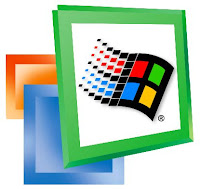








Comments
Post a Comment