Ho to delete all lines in a file with single command using VI or VIM editor.
First open the file with vi or vim editor and type :%d and hit enter for delete all lines,
after then type :wq and hit enter for the save changes and exit from the file,
| Tech info |


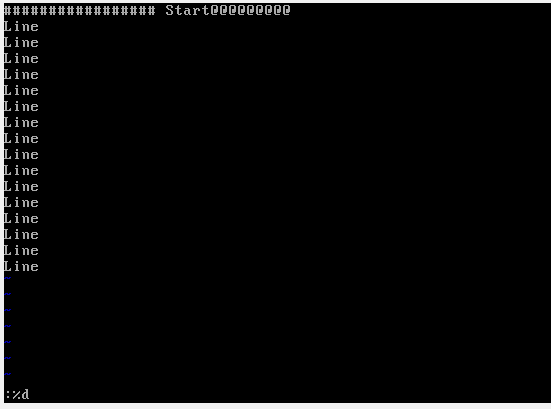
Great thanks.
ReplyDelete