The mv command renames files in the same directory, or relocates files to a new directory. File content remain unchanged. File moved to a different file system require creating a new file by coping the source file, then deleting the source file. Although normally transparent to the user, large files may take noticeably longer to move.
The first mv command is an example of renaming a file.
[root@CentOs Chapter1]# mv VideoFile1.mov VideoFile1-Final.mov
The second causes the file to be relocated to another directory.
[root@CentOs Chapter1]# mv VideoFile2.mov /root/TV/Chapter2/
For More Details See Man Page
| Tech info |

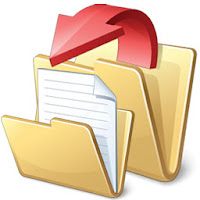

Comments
Post a Comment